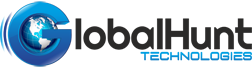Instagram has gained popularity as a great social networking platform for sharing photographs and short videos. It was founded in 2010, Ever since its introduction all have realised that videos create a more impact and that this is the future. Tik Tok was an instant hit, it was all about short, interesting individual representations of a wide variety of topics. It is still a sensation globally, but several countries stop its usage due to some privacy concerns. Soon Instagram launched reels as a part of Instagram marketing. With audio and video editing features with similarities with Tik Tok tools. Over these years there has been an increase in the Instagram reel community. With a large number of people using Instagram reels, it is great to learn how to make Instagram reels that can be useful to your advantage.
About Instagram Reel
A reel is 60 minutes of strong attractive video clips you can share over Instagram. The reel is a cool Instagram feature which allows users to capture a video, edit it and upload it. People are wanting to use it primarily for entertainment, education and posting inspirational content over Instagram.
Steps to creating Instagram reels
These reels appear in a vertical format one after the other and are scrollable feeds. Instagram reels are being used by businesses to promote brands in an amazing way. This is because reels allow them to add a great visual experience. Here are a few steps which would help you to come up with an excellent focused video for your audience. To ease down the complicacies let’s break the process of reel making into four basic and easy steps such as :
-
Storyboard Concept
This is the first stage where you will need to understand your video goals and conceptualize them. The success and failure of the video would entirely depend on it, therefore spend as much time as possible to get the storyboard concept ready. Here are some pointers to consider while making a storyboard concept.
- What topic relates best to your audience
- Is there any topic that fits in with your brand naturally
- What kind of content would be cohesive with the Instagram stories or feed posts.
- Who is your target audience, what would they like to watch, and based on this one can develop a video content that is relevant and appealing to the audience?
Once you have your answers ready, now you can spend a good amount of time filtering your ideas. Once you have zeroed upon what you really want. You could check on the picture stocks, trends, texts and aesthetics that would actualize your concept.
Next is the time to storyboard the content into smaller chunks of clips which you can shoot the video accordingly, in order to make the concept work. This pre-planning would give you a clearer understanding of how the reel would look and it would have the chance of changing anything you want at this level to suit your audience.
-
Start Shooting
You could shoot by accessing the IG reels in three ways:
- The Instagram Stories camera: Once you open the Instagram stories camera, you will find the Reels icon. Reels allow you to record in a series of clips format and in a single stream or it can be shot externally and then uploaded too. The Instagram features would allow you to add in music from the music, or you could use your own audio by recording along with the reel.
- Home screen: For creating a reel using the Instagram home screen is easy as all that you need to do is tab the ‘+’ on the top right and upon clicking you will see several tabs out of which one of them would be “reel” , you will need to tab that.
- The reels tab: In order to create a reel using a reel tab, you will have to tap into the reels tab and click on the camera icon on the right top side of your phone.
When you create a reel with your own audio, only you can use it, and if you happen to use the ones in the library, remember other users can also use it too, so it will not be unique.
-
Add Effects to your video
After adding good music or audio, all you will need to do is to add AR effects and text. Once you are done with the video, have a good preview and now it’s time to add more life to it. There are several effects on Instagram to choose from. Before adding them to your first video, it makes sense to have a thorough look. Check at what these tools are and how they can add value to your video content. The tools that you will find here are:
Text: Once your video is ready and if you want to just add good music and want to do less talking, the text is a great way to communicate, one or two words would add the direction for the video and the audience.
Draw: You could also use the daw tools for a bit of freehand communication, and it does add some extra personal touch with it.
Stickers: Using good captions, or stickers from Instagram adds some fun element to your video. You could try the GIFs and several other stickers which might suit your video.
AR effects: The Instagram gallery is full of AR effects, which are very well thought out and created by Instagram and others from the Instagram community. You could record multiple clips with different effects and make them look relevant and catchy.
Filters: Just like other phone camera filters there are several filters made available on Instagram to make your video come alive, and speak the mood you are in.
Audio: In case you have not taken a note to add in some good music or add an audio clipping of your own, you can still do it now. Best would be to add a recorded voiceover, but you can choose to add a sound effect or music from the insta library.
At this stage, you can also check out trending audio on Instagram through the Reels tab. You can simply scroll down and note if any track is trending from here.
-
Now is the time to share your Instagram reel
Once you are all set and satisfied with the preview and everything appears the way you wanted. It is time to share it, for this you will need to tap the “next button”. Choose a cover photo and caption it attractively, as should speak about the reel in just a few catchy words. Here you need to decide whether you would like to share your reel to the Instagram feed or share the feed. Although the Instagram feed stays for a limited time and sharing the feed would reach out to more people. At this stage, you will be prompted to crop the profile image as it is exactly how the cover image would be displayed on your profile grid.
-
Tagging and Hashtagging
Here you can tag people or friends with whom you want to share the reel. Also Hashtagging which would add more value. You can do Hashtagging with 50% weightage to brand hashtags and the other 50% to the community. This way people from both segments would reach out organically to watch your Instagram reel. Lastly, tap “share” and this is how your work is done and live, now.
You can hire specialists from GlobalHunt Technologies, for this reason, we provide the best social media marketing services. So, what are you waiting for? Contact us today!
- App Store Optimization
- Artificial Intelligence
- CakePHP
- Competitor Analysis
- Content Marketing
- Custom PHP
- Digital Marketing
- eCommerce
- eCommerce SEO
- Email Strategy
- Facebook Marketing
- Google Adword
- Google Algorithm
- Instagram Marketing
- Jobs
- LinkedIn Marketing
- Magento SEO
- Mobile Apps Development
- News
- Online Reputation Management
- Other
- Pay Per Click
- Pintrest
- Search Engine Optimisation
- Social Media Marketing
- Traditional Marketing
- Uncategorized
- Viral Marketing
- Website Design & Development
- Wix SEO
- WordPress
- WordPress SEO